What is the difference between a Shell and Terminal?
In the linux world they can all look the same from the point of view of the user at the keyboard.
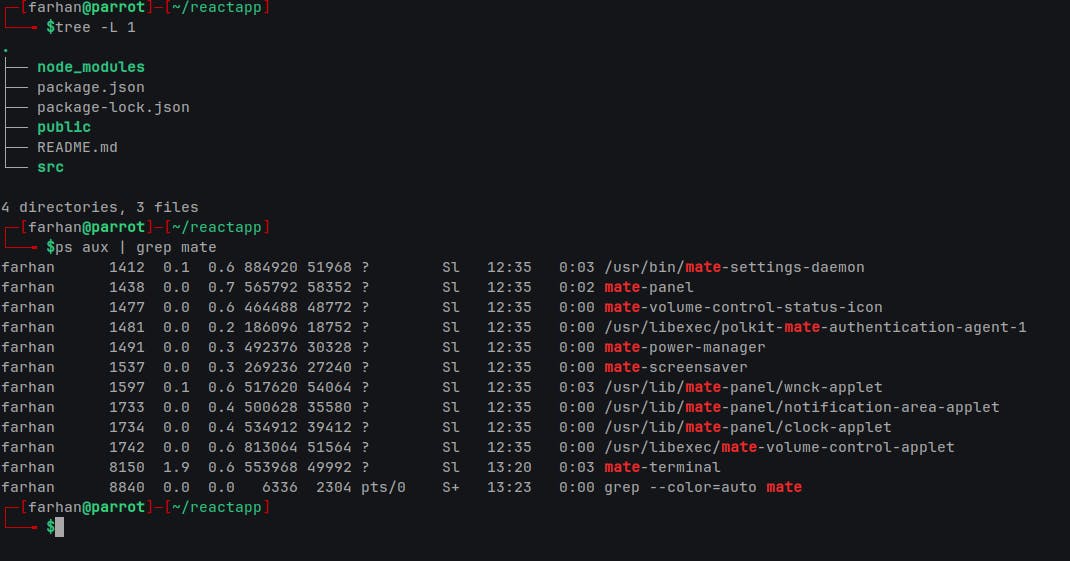
What is CLI?
CLI stands for 'Command Line Interface' simply a place from which it takes our input and give to the operating system to perform the tasks given. Terminal is simply a program which accept our shell commands as standard inputs and pass on to the operating system and kernel. Anything in this world you give as a text in terminal program is said to be a command-line-interface.
Now the Reality reveals itself.
Shell
Shell is the most important part of Unix based operating systems. Simply put a shell is a command-line interpreter program that parses and sends commands to the operating system. This program represents an operating system's interactive interface and the kernel's outermost layer (or shell). It allows users and programs to send signals and expose an operating system's low-level utilities.
The shell is the program which actually processes commands and returns output. Most shells also manage foreground and background processes, command history and command line editing. These features (and many more) are standard in bash, the most common shell in modern linux systems.
Terminal
A terminal refers to a wrapper program which runs a shell. Decades ago, this was a physical device consisting of little more than a monitor and keyboard. As unix/linux systems added better multiprocessing and windowing systems, this terminal concept was abstracted into software. Now you have programs such as Gnome Terminal which launches a window in a Gnome windowing environment which will run a shell into which you can enter commands
But here is the catch, we can't access terminal directly because as shell belongs to operating system's core part we need a interface to interact with these shells, that's why we commonly use famously called 'Terminal Emulator' for such tasks. Terminal emulators allow users to access a UNIX shell while remaining on their graphical desktop.
commands --> Terminal Emulator(iTerm2) --> Shell(bash) --> OS
Terminal Emulator use such shells, which takes input graphically as terminal commands and pass on to the OS with the help of shell (Bash, Zsh, Powershell,C shell, etc.) of your choice.
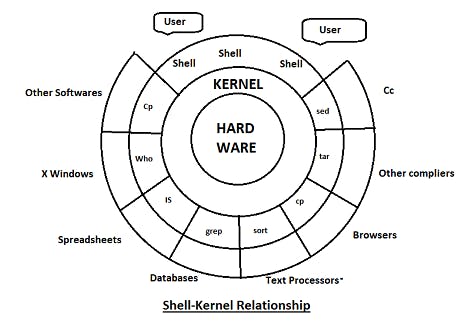
Some Terminal Emulators are:
Some Famous Shells are:
See the below picture of my terminal window, mate-terminal(Terminal) using bash(Shell).
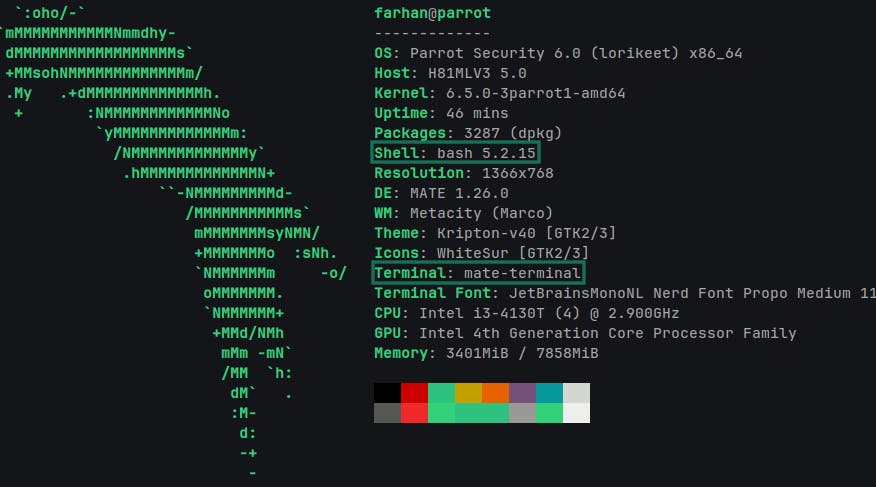
Now I would like to end this conversation with my parting words. I hope you understand the basic differences between a shell and terminal. And I love writing about technologies and beyond. Follow up and subscribe to my newsletter for more content like this.
Signing out. Peace.